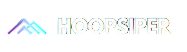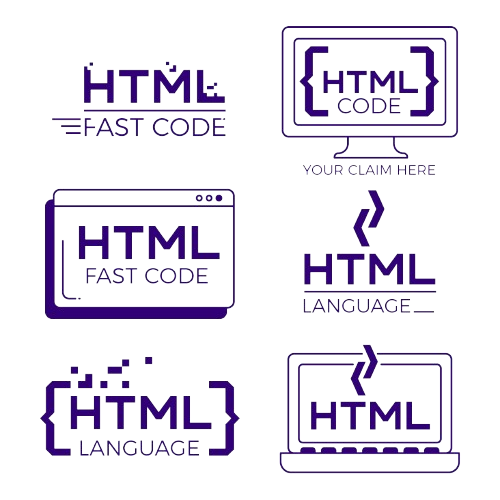HTML provides simple yet powerful ways to integrate multimedia content like images, videos, and audio into web pages. Here’s a breakdown of the key HTML tags used for media integration: Images (img>) The img> tag is used to display images on a webpage. It requires the src attribute to specify the image URL and the alt attribute for alternative You can also use CSS to style images, adjust their size, and control their appearance.
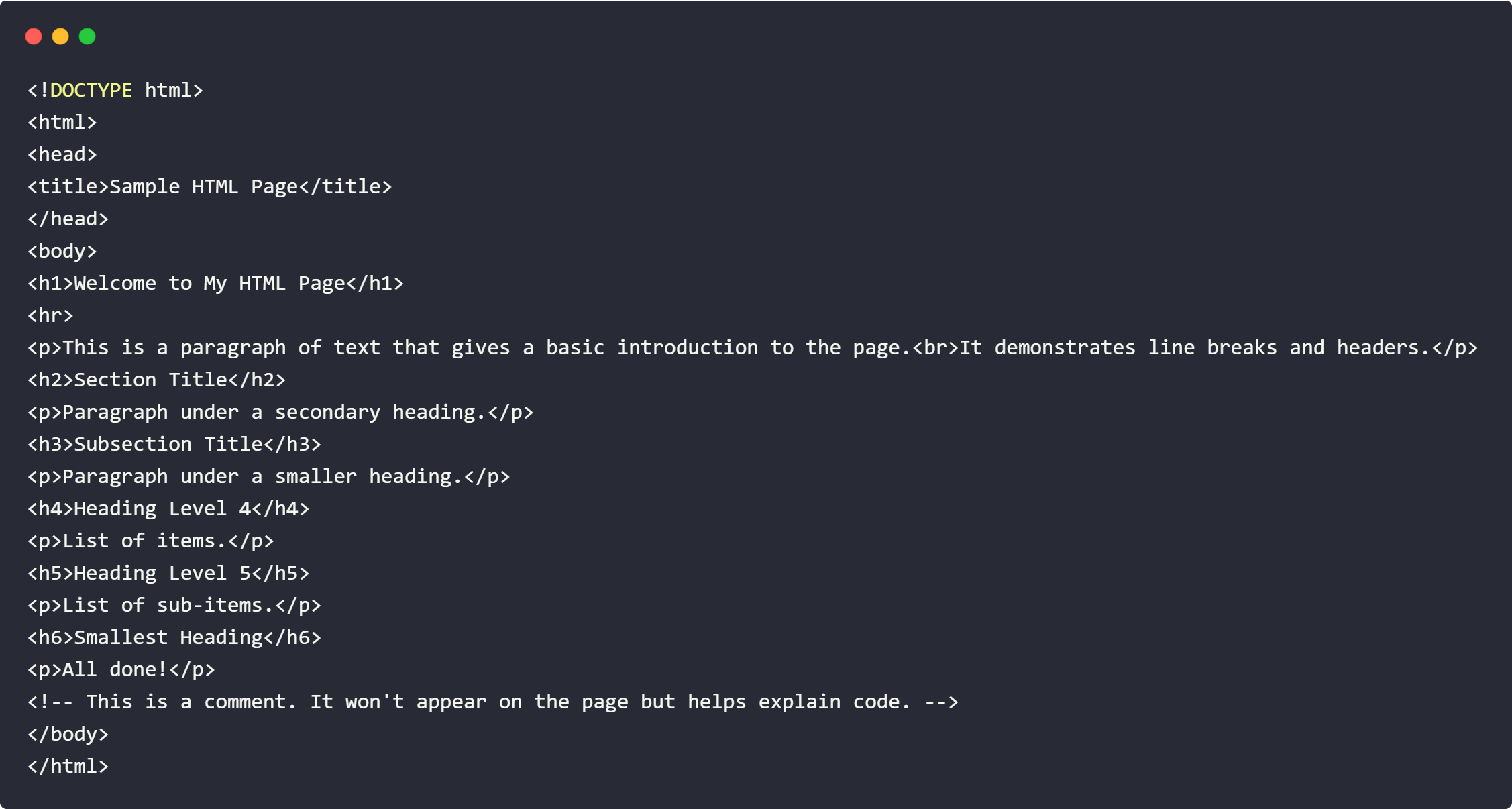
Videos (video>) The video> tag allows embedding video files in a webpage. It supports multiple formats like MP4, WebM, and Ogg. The controls attribute enables playback controls such as play, pause, and volume. Alternatively, you can use source> elements inside video> to provide multiple file formats for better compatibility: Audio (audio>) The audio> tag is used to embed audio files such as MP3, WAV, or Ogg. Like the video> tag, it can include the controls attribute for playback options. You can also use multiple source> elements for better browser compatibility By using these HTML tags, you can easily integrate media content into your website, enhancing user experience with visuals and sound.
This article explores how you can use core HTML tags effectively while integrating media elements such as images, videos, and audio to build engaging, modern websites. Whether you're crafting a personal blog, an interactive portfolio, or a learning platform, integrating media the right way enhances user experience and engagement significantly.
Understanding HTML Tags – A Quick Overview
HTML tags are special markers used to define elements on a web page. They help structure content like headings, paragraphs, links, and media. Some of the most common and essential tags for beginners include those for headings, paragraphs, links, images, videos, and audio. These tags not only organize content but also improve accessibility and search engine visibility.
Adding Images to Your Web Pages
Images make websites visually appealing and help convey messages instantly. With the help of a specific tag, you can easily display images by pointing to their source and providing descriptive text. This descriptive text helps search engines and screen readers understand what the image represents. To make your images responsive and fast-loading, it's a good idea to define their size and use modern optimization techniques like lazy loading.
Embedding Videos for Richer Content
Videos offer a dynamic way to communicate complex ideas or showcase products and services. You can integrate videos into your pages and allow users to play, pause, or control the volume directly on your website. For wider compatibility, it's advisable to support multiple video formats. You can also display a preview image before the video starts playing to enhance the visual presentation..
Incorporating Audio Elements
If you want to include sound effects, music, or podcasts, adding audio to your webpage is easy. Just like videos, audio players come with controls that let users play, pause, or change volume. Features like autoplay, looping, and muted playback offer additional flexibility depending on your use case.