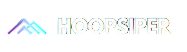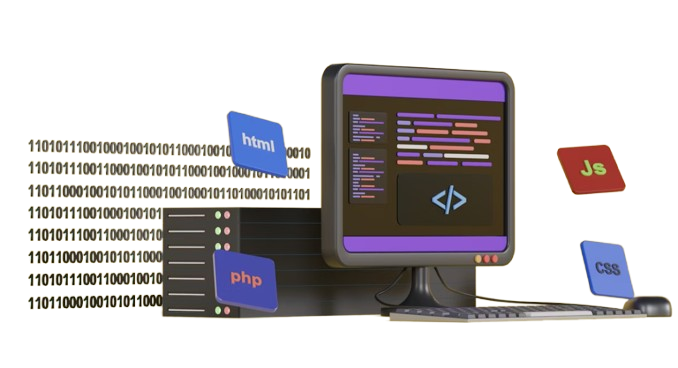As web development increasingly relies on dynamic and interactive content, developers frequently use JavaScript and jQuery to add or manipulate elements on the fly. While this dynamic behavior enhances user experience, it can also introduce subtle but serious issues—one of the most common being the duplication of HTML element IDs. If not handled properly, duplicate IDs can disrupt the functionality of your web application, leading to unexpected behaviors and hard-to-trace bugs.
In HTML, the id attribute is meant to be completely unique. It serves as a single identifier for an element in the DOM. When multiple elements share the same id, it violates this rule and results in unpredictable behavior. For instance, JavaScript or jQuery functions targeting a specific id may act only on the first matching element, ignoring others entirely. This is particularly problematic when dealing with form inputs, modals, or any interactive UI component that depends on precise selection and manipulation.
Consider a scenario where you're building a contact form that allows users to add multiple email fields dynamically. If every new input field is assigned the same id (such as email-input), any event listeners or form submission scripts targeting that id will break. You might end up validating or submitting only the first field, while the rest are ignored. This not only affects functionality but can also lead to poor user experience and data loss.
To avoid such issues, developers should ensure that each dynamically generated element is given a unique ID. One effective method is to use a counter variable that increments every time a new element is created. For example, IDs like email-input-1, email-input-2, and so on help maintain uniqueness while preserving readability. Another technique is to append a timestamp or random string to the ID, ensuring it's always distinct. In more complex applications, checking the DOM to confirm the ID doesn't already exist before assigning it can add an extra layer of safety.
Using classes instead of IDs is also a good practice for styling and grouping similar elements. While IDs should be reserved for unique identifiers, classes offer more flexibility and are less prone to conflicts. Additionally, organizing your JavaScript code to use event delegation based on classes instead of direct id selectors can significantly reduce dependency on unique IDs for functionality.
Preventing duplicate IDs is especially crucial in real-world scenarios such as dynamic to-do lists, forms with add-more functionality, cloning modals, or adding repeating components like dropdown filters and accordions. These components, if not properly handled, can create multiple elements with the same id, leading to serious bugs and layout issues.
At Hoopsiper, we emphasize writing clean, maintainable, and scalable code. Preventing duplicate IDs may seem like a small technical detail, but it reflects a developer’s attention to structure and future-proofing. As your application grows, these practices ensure that your codebase remains reliable and easy to debug.
In summary, dynamic element creation using jQuery must always go hand-in-hand with safe and unique ID assignment. Whether you are building a small interactive form or a large single-page application, adhering to these best practices helps prevent functionality conflicts, improves performance, and ensures a smooth experience for your users.
Why Are Duplicate IDs a Problem? - 🚨
In HTML, the id attribute is meant to be unique across the entire document. Having multiple elements with the same id leads to:
Unexpected behavior in scripts (like event listeners triggering on the wrong element)
CSS conflicts and styling issues
Accessibility issues for screen readers and assistive technology
Validation errors in HTML validators
If you're dynamically adding elements like input fields, form sections, or modals using jQuery, it’s critical to ensure each new element has a unique ID.
The Dynamic Element Challenge - 🧠
Let’s say you're building a form where users can add multiple contact fields. If you append new fields using jQuery and assign the same id (e.g., contact-email), your JavaScript selectors or form submissions can malfunction, reading only the first one.
How to Prevent Duplicate IDs with jQuery - 🛠️
The best approach is to generate unique IDs programmatically. You can do this in several ways:
Use a counter variable that increments each time you create an element.
Generate random strings or timestamps to attach to the ID.
Check the DOM before appending a new element to ensure uniqueness.
These techniques help ensure that each dynamically added element remains unique and functional.
Best Practices to Avoid Duplicate IDs - ✅
Never hardcode static IDs into dynamic elements.
Use classes for styling and common selection, reserving IDs for truly unique elements.
jQuery captures each keystroke and sends it to the PHP script via AJAX.
Create a utility function in jQuery to generate and assign unique IDs.
Validate the DOM during development using browser dev tools to catch duplicates early.
Real-World Scenarios - 💡
Dynamic to-do list items
Cloned input fields in multi-step forms
Repeating modals or tabs
Dynamic dropdowns and filters
In all these cases, a duplicated ID could cause major bugs, especially when JavaScript relies on #id selectors.
Final Thoughts - 🧭
Maintaining a clean and well-structured DOM is essential for any scalable web application. As you build more dynamic interfaces, it’s important to ensure that each component you generate has a unique and traceable identity.
At Hoopsiper, we aim to simplify real-world development challenges. Preventing duplicate IDs might seem minor, but it’s a foundational practice that helps keep your code reliable, scalable, and bug-free.