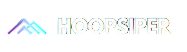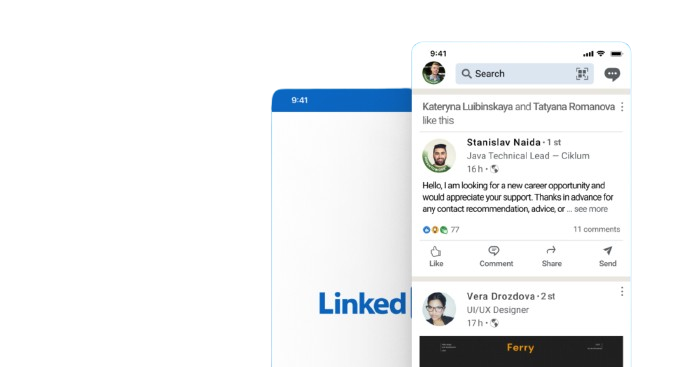In today’s digital world, creating an intuitive and professional login interface is
essential for any web application. A login page is often the first impression users have of
your platform, and it sets the tone for their experience. One of the best ways to learn
modern UI design principles is by replicating popular and trusted designs. In this blog,
we’ll guide you through designing a LinkedIn-style login UI using Bootstrap, a widely-used
front-end framework known for its simplicity and responsiveness.
The LinkedIn login interface is known for its clean and user-friendly design, featuring a
balanced layout, accessible form fields, and responsive behavior. Bootstrap makes it
incredibly easy to recreate this kind of UI without writing extensive custom CSS. By
leveraging Bootstrap's grid system, form components, spacing utilities, and responsive
classes, you can build a layout that looks great across all devices—from desktops to mobile
phones.
To begin, structure your layout using Bootstrap’s grid system to center the login form
vertically and horizontally. Focus on adding a header area that includes the logo or
platform name, followed by well-spaced form inputs for email and password. Add a prominent
login button and subtle links for options like "Forgot password?" and "Join now." Make use
of Bootstrap’s built-in classes to apply consistent spacing, font sizes, and colors that
match LinkedIn’s aesthetic.
One key advantage of using Bootstrap for this project is its mobile-first design philosophy.
Your login UI will naturally adjust to different screen sizes, ensuring usability across
smartphones, tablets, and desktops. Furthermore, Bootstrap’s built-in components like cards,
buttons, and input groups help you maintain a clean and professional look with minimal
effort.
While the design is crucial, remember to implement form accessibility best practices, such
as using appropriate label tags, placeholder text, and aria attributes. This ensures the
interface is not only visually appealing but also accessible to users with disabilities.
You can further enhance the UI by adding subtle shadows, border-radius effects, and hover
animations using Bootstrap utilities or light custom CSS. These small touches can
significantly improve user experience and make the interface feel more modern and polished.
At Hoopsiper, we believe in learning by building. Recreating the LinkedIn login UI is an
excellent hands-on project to practice HTML, Bootstrap, and responsive design. Whether
you're a beginner looking to improve your front-end skills or an experienced developer
refining your UI design, this project is a valuable addition to your portfolio.
Stay tuned to Hoopsiper.com for more tutorials, resources, and real-world development
projects that inspire creativity and build confidence in your coding journey.
Why Choose the LinkedIn Login UI ?
The LinkedIn login page is widely recognized for its minimal yet effective design. It focuses on user clarity, responsiveness, and accessibility. Recreating this interface offers a great exercise for beginners and intermediate developers alike who want to practice using Bootstrap to build real-world, visually appealing UIs. The layout typically includes a centered login form, simple branding, subtle use of colors, and intuitive form fields — all of which align with Bootstrap’s components and design philosophy.
Planning the Layout with Bootstrap - 🧠
The first step in recreating the UI is understanding Bootstrap’s grid system. Bootstrap allows you to quickly create responsive layouts with its 12-column grid, ensuring that your login form is properly aligned and centered regardless of the device. This responsiveness is essential for ensuring usability on desktops, tablets, and smartphones.
You’ll want to use a clean container for your form, perhaps wrapped in a Bootstrap card component, which provides a neatly bordered, padded space for content. Inside the card, you can organize the elements into a vertical layout: start with a logo or heading (e.g., "Welcome Back"), followed by form fields for email and password, a login button, and additional links such as "Forgot password?" or "Sign up."
Enhancing the UI Experience - ✅
Using Bootstrap’s form components like form-control, btn, and spacing classes like mb-3 or pt-4, you can easily style inputs, buttons, and sections with a polished look. Adding hover effects, rounded borders, and responsive typography will help the login page feel modern and user-friendly.
Don’t forget to ensure accessibility. Use proper label tags associated with each input field, include descriptive placeholder text, and implement aria-labels if necessary. Bootstrap’s classes already handle a lot of accessibility features, but being mindful of them in your customizations is key to building inclusive applications.
Adding Finishing Touches - 💡
For a final professional touch, incorporate subtle color schemes similar to LinkedIn’s palette — light backgrounds, blue buttons, and neutral form borders. Include a footer or disclaimer if needed, and make sure all links are styled consistently. You might also want to use a media query or Bootstrap's responsive utilities to adjust the layout on smaller devices.
If you want to go a step further, you can animate the form with fade-ins using Bootstrap’s utility classes or include validations with JavaScript or jQuery to provide instant feedback for incorrect inputs.
Why Bootstrap Is Perfect for This Project ?
Bootstrap’s extensive documentation, built-in UI components, and responsive framework make it ideal for rapidly prototyping interfaces like a login page. Whether you're building a prototype for a client, a portfolio project, or part of a larger authentication system, Bootstrap will save you development time while ensuring a professional appearance.
At Hoopsiper, we emphasize building real-world projects to sharpen your skills. This project is a perfect opportunity to practice responsive design, form handling, UI consistency, and clean layout design—all essential skills for modern web developers.
Final Thoughts - 🧭
Designing a LinkedIn-style login UI using Bootstrap is more than just a visual exercise—it’s a chance to understand how user experience and front-end structure go hand in hand. With Bootstrap’s powerful features, you can quickly replicate professional UIs while learning key design principles.
Stay connected with Hoopsiper.com for more web development tutorials, hands-on coding projects, and expert insights that help you build better, smarter, and faster. Whether you're a coding enthusiast, an aspiring developer, or a seasoned tech professional, our content is designed to empower your journey in the tech world.